Selecting UI controls
There are a few different ways to select UI controls.
- Clicking on a UI control selects it
- Dragging a rectangle which encloses many UI controls selects them
- SHIFT+ CLICK on a control adds it to the selection
- CTRL/⌘+ CLICK on a selected control removes it from the selection
- Hold ALT to ignore items behind the mouse and drag-select
When you select a control, you'll see it enclosed in a blue rectangle with handles at the edges and corners.
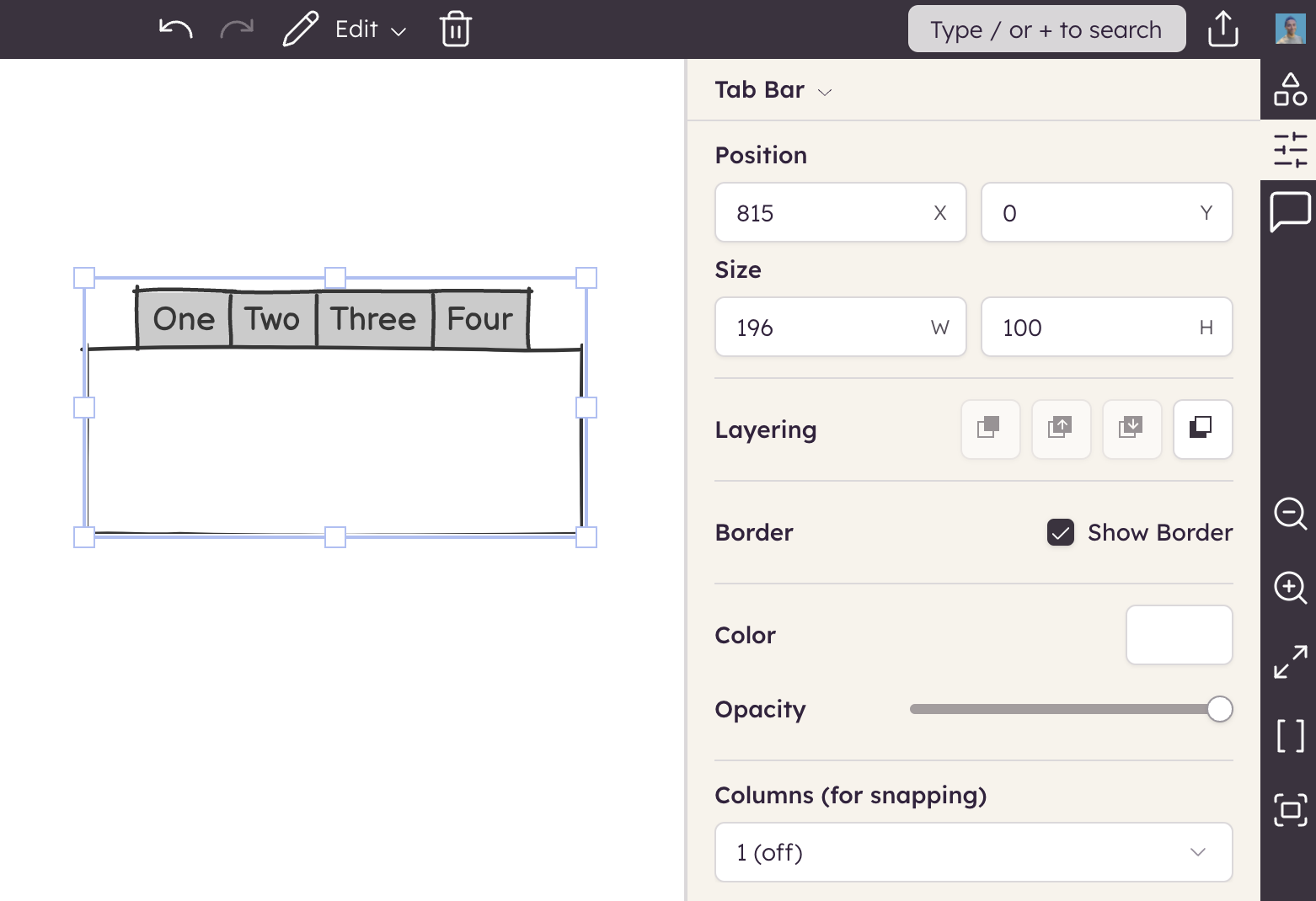
To add a control that is behind another control to the selection, right-click on the top control and hold down SHIFT to bring up a menu that allows you to add controls behind it.