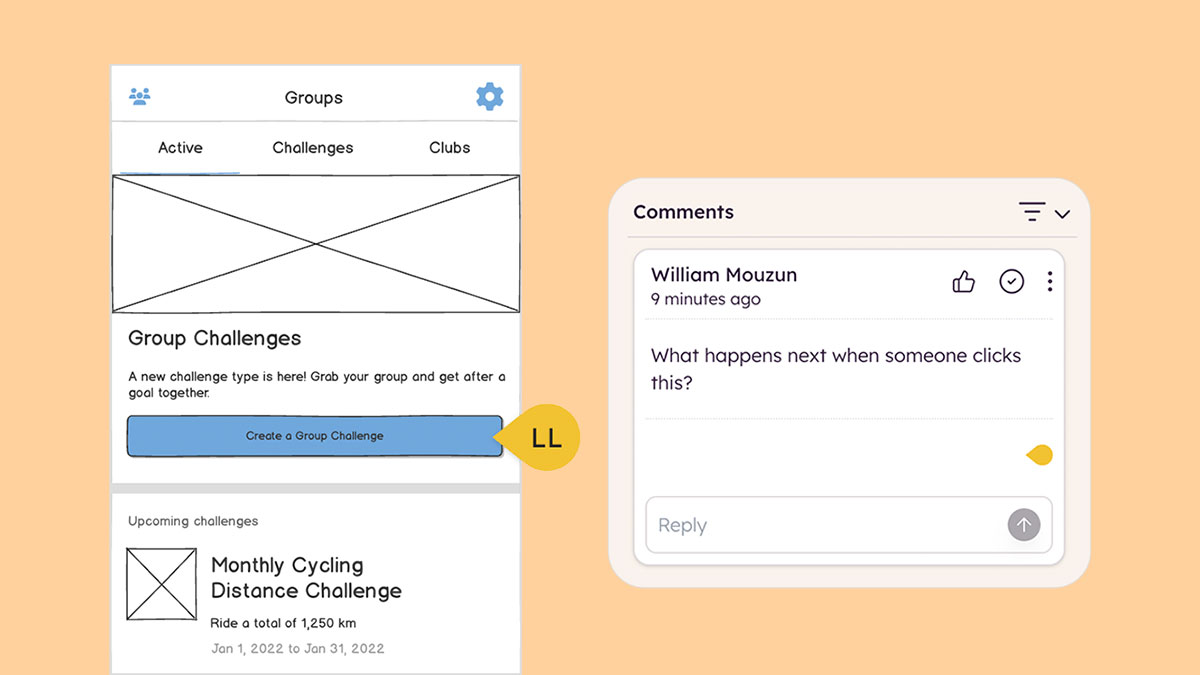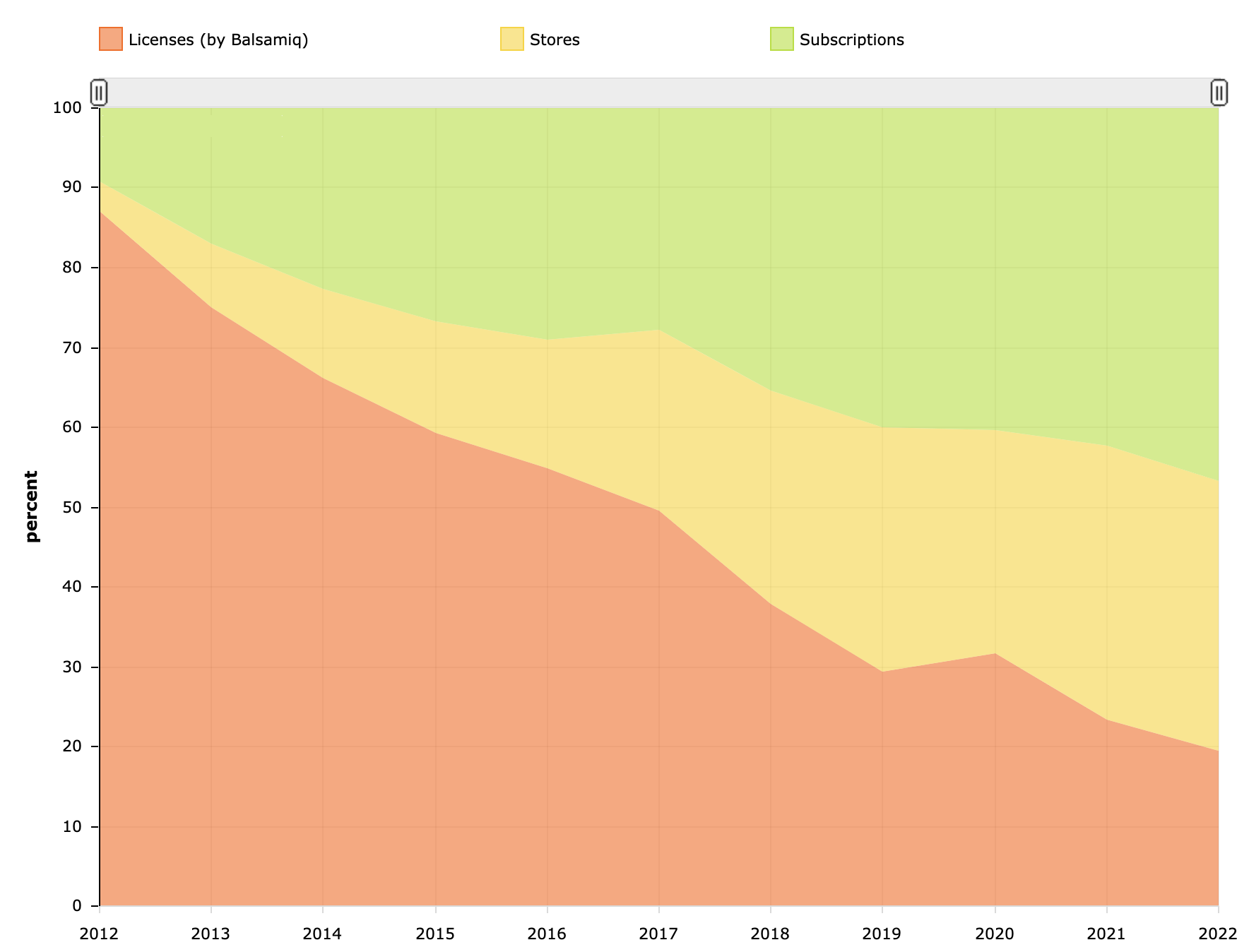A full 16 days after the release of Mockups 1.0, an alpha version of 1.1 is ready for testing for the braves amongst you. 🙂
Version 1.1 is scheduled to be released on July 21st, and it will be a free upgrade to customers of Mockups 1.0.
What's new
- ability to open multiple mockups at the same time - this one is a biggie, see below for more details.
- A new 'create a new mockup as a clone of this one' feature
- The application window remembers its position and size since you last closed it (this feels quite nice actually)
- PNGs are exported to the same folder as the mockup's XML file (not always on the desktop like before)
- The application window has a minimum size of 500x500 pixels
- UPDATE: just added international fonts support - details here
What's still in the works
- making the new tabs scroll if it they don't fit, making them draggable to re-order them, and prettifying the whole mockups bar a bit
- two or three new control types (stay tuned, these should be fun)
- recording a new video for the desktop version and updating the help and tour pages to include them
- whatever other bug fix/small improvement I can fit in the next two weeks
What will NOT be in 1.1
- image upload - I know this is a highly requested feature, but it's a tricky one and I want to get it right both on the Desktop and the Confluence versions of Mockups. Be assured it's next on my list.
From one to multiple: anatomy of a new feature
Here's a non-exhaustive list of what goes into adding the ability to open multiple mockups at the same time:
- a new tab-bar which shows the open mockup files:
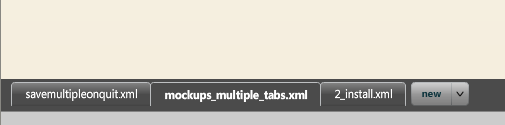 and allows you to create new ones quickly:
and allows you to create new ones quickly:

- new menus for 'Save All', 'Close' and 'Create Clone':
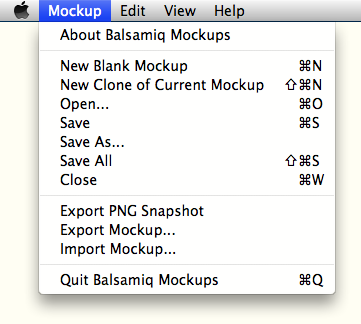
- the ability to copy and paste from one mockup to another
- a new 'save multiple mockups on exit' dialog:
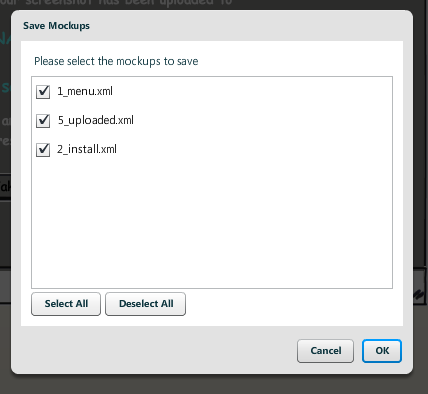
- saving and restoring session information for multiple mockups
- reworking the 'dirty' mechanism to decide if the current mockup needs saving or not
- ability to deal with multiple, never-saved before, new mockups
Looking forward to your feedback!