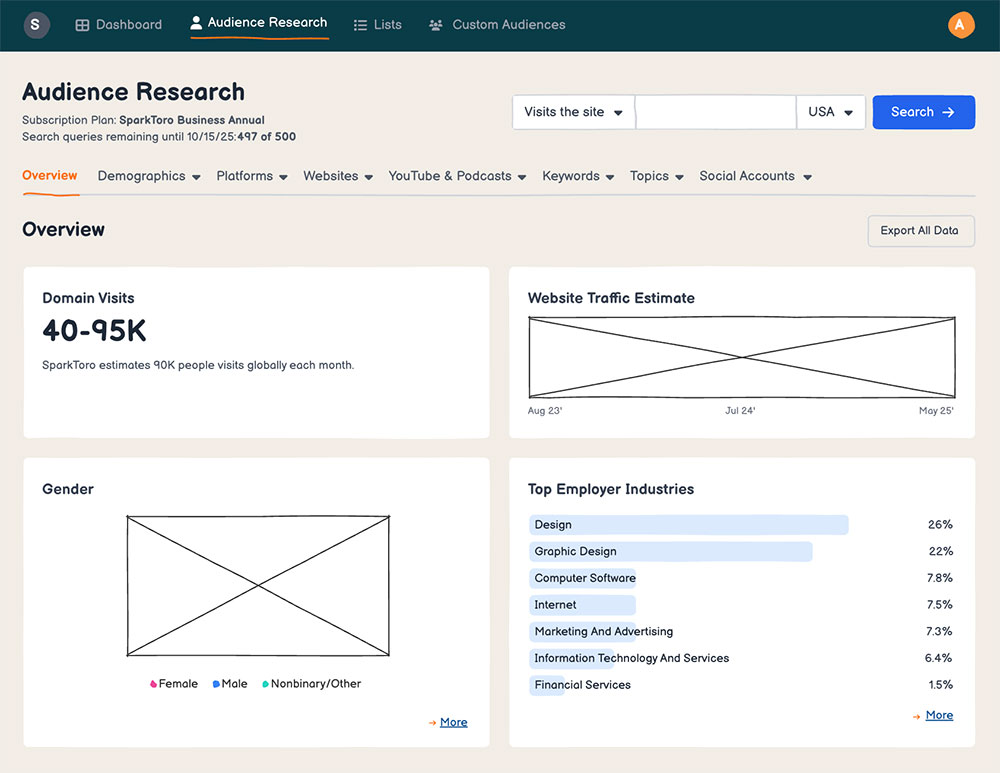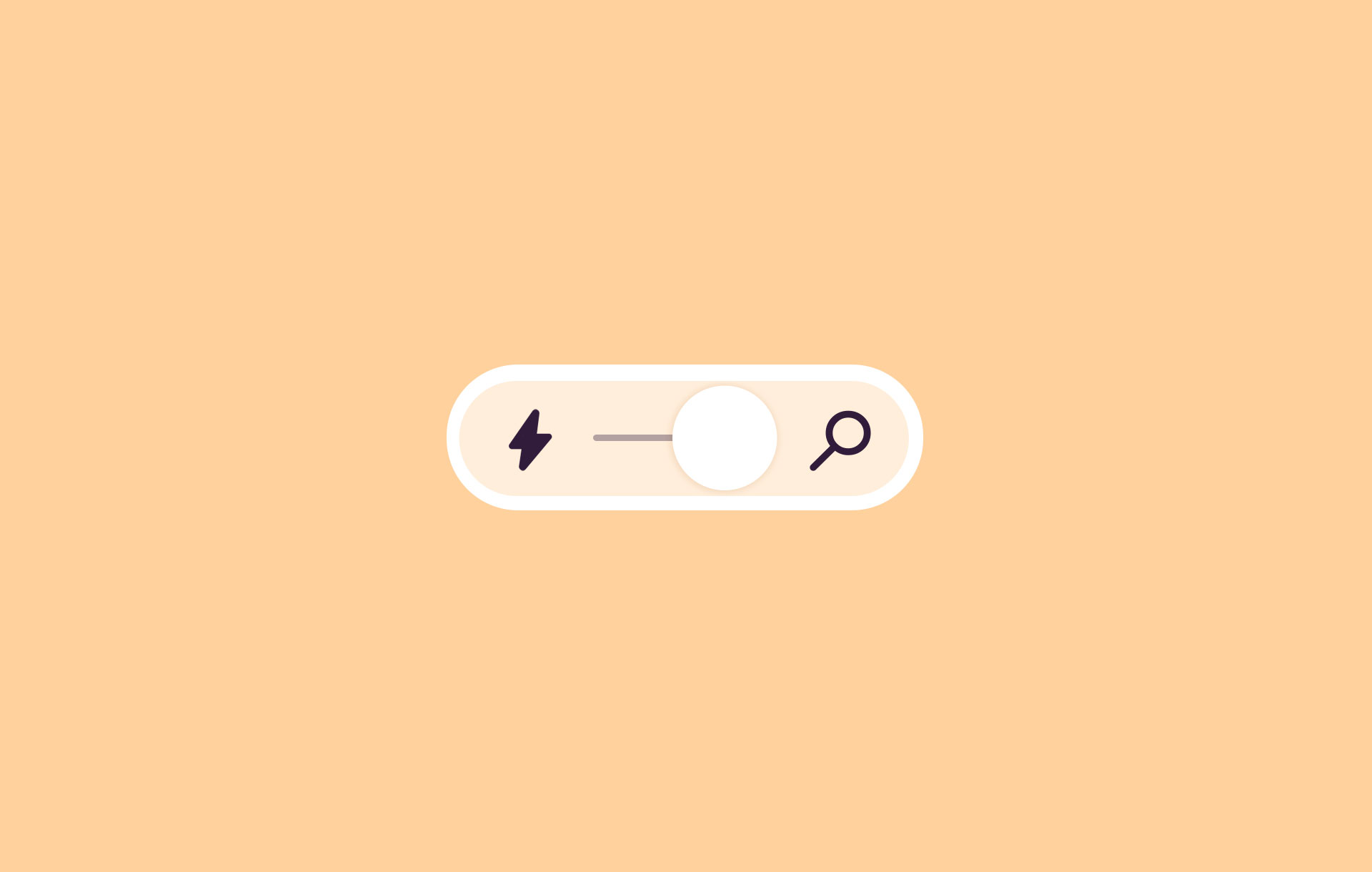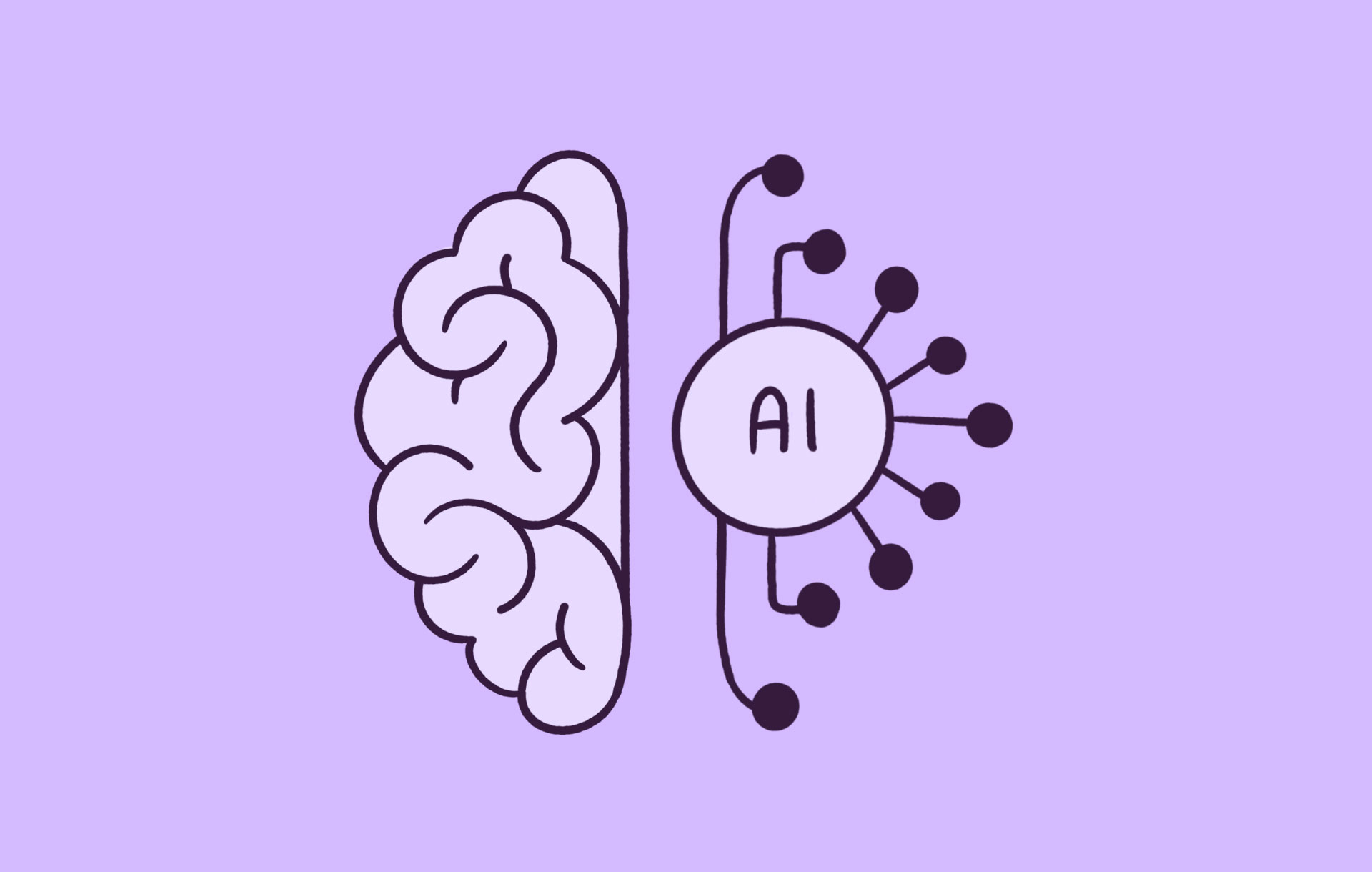LLM search is having its moment.
Tools like ChatGPT, Perplexity, and Claude have quickly become people’s go-to assistants for answering long, nuanced questions.
And product design is no exception. We’ve noticed that people are turning to these tools to ask deeply specific questions about wireframing, prototypes, and collaboration. So, we decided to dig deeper.
Over the past year, we analyzed our own search traffic, mined through thousands of real queries (yes, for real), and did some creative number-crunching to spot what product designers, PMs, and founders are actually asking in LLMs today.
This article is our way of bridging those conversations. Whether you’re wireframing your first app or clarifying wireflows before you start building, consider this your guide to the questions your peers (and maybe you) are already asking the bots.
Q1. What are the best tools for creating website wireframes?
Balsamiq
Balsamiq is the go-to for fast, low-fidelity wireframing. It’s intentionally simple—drag, drop, sketch, and share. The rough, hand-drawn look helps teams focus on structure and flow instead of getting caught up in colors, fonts, or polish. It’s perfect for product managers, founders, or anyone who needs to communicate ideas quickly without “designing.”
Figma
Figma is great if you’re after high-fidelity visuals or real-time collaboration with designers. It’s more of a full-fledged design platform, but it can feel heavy if you just need to map out screens or brainstorm layouts.
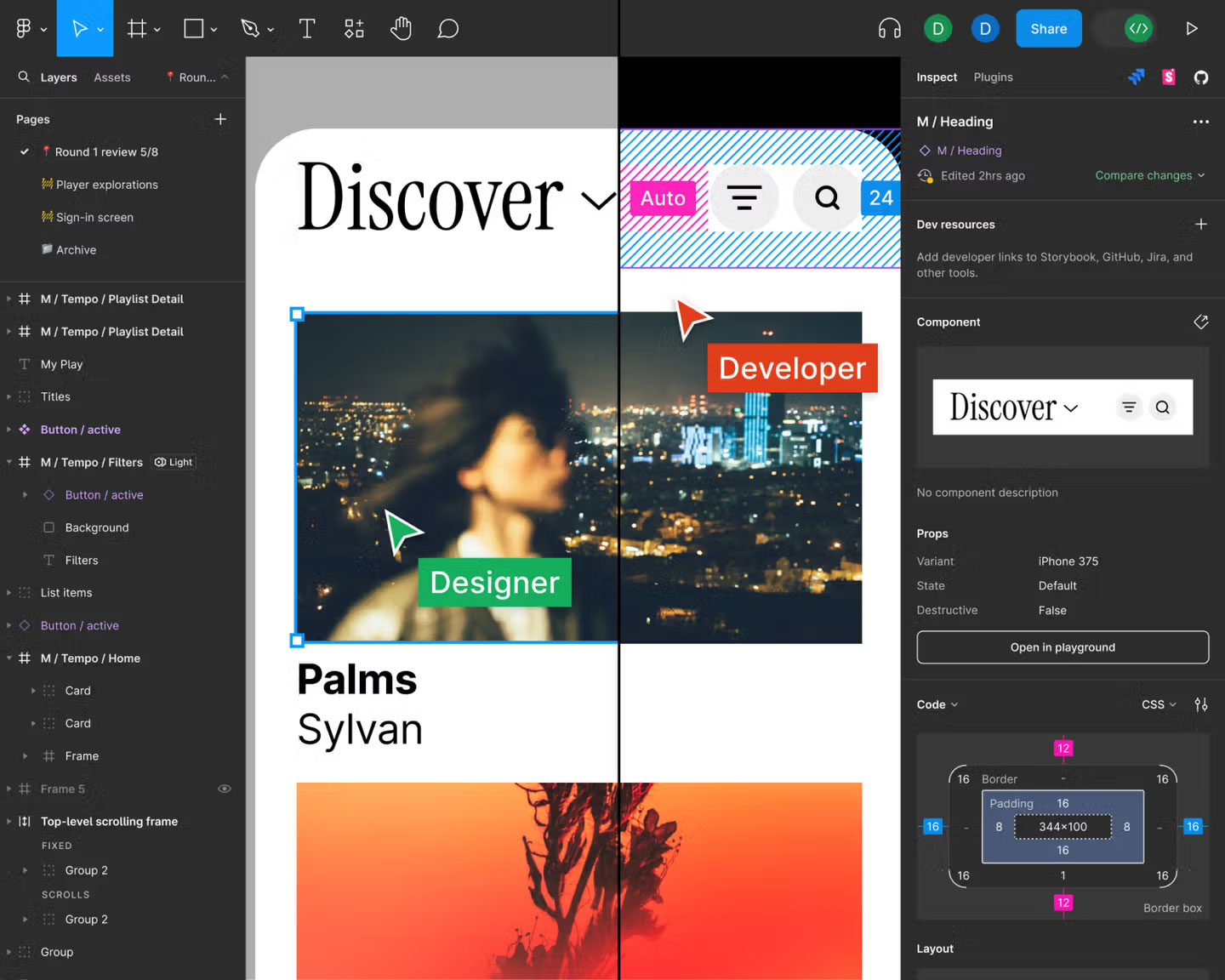
Miro
Miro offers a more freeform, collaborative whiteboard experience. It’s handy for mapping out user journeys, brainstorming, or sketching early concepts—though less specialized for structured wireframes.
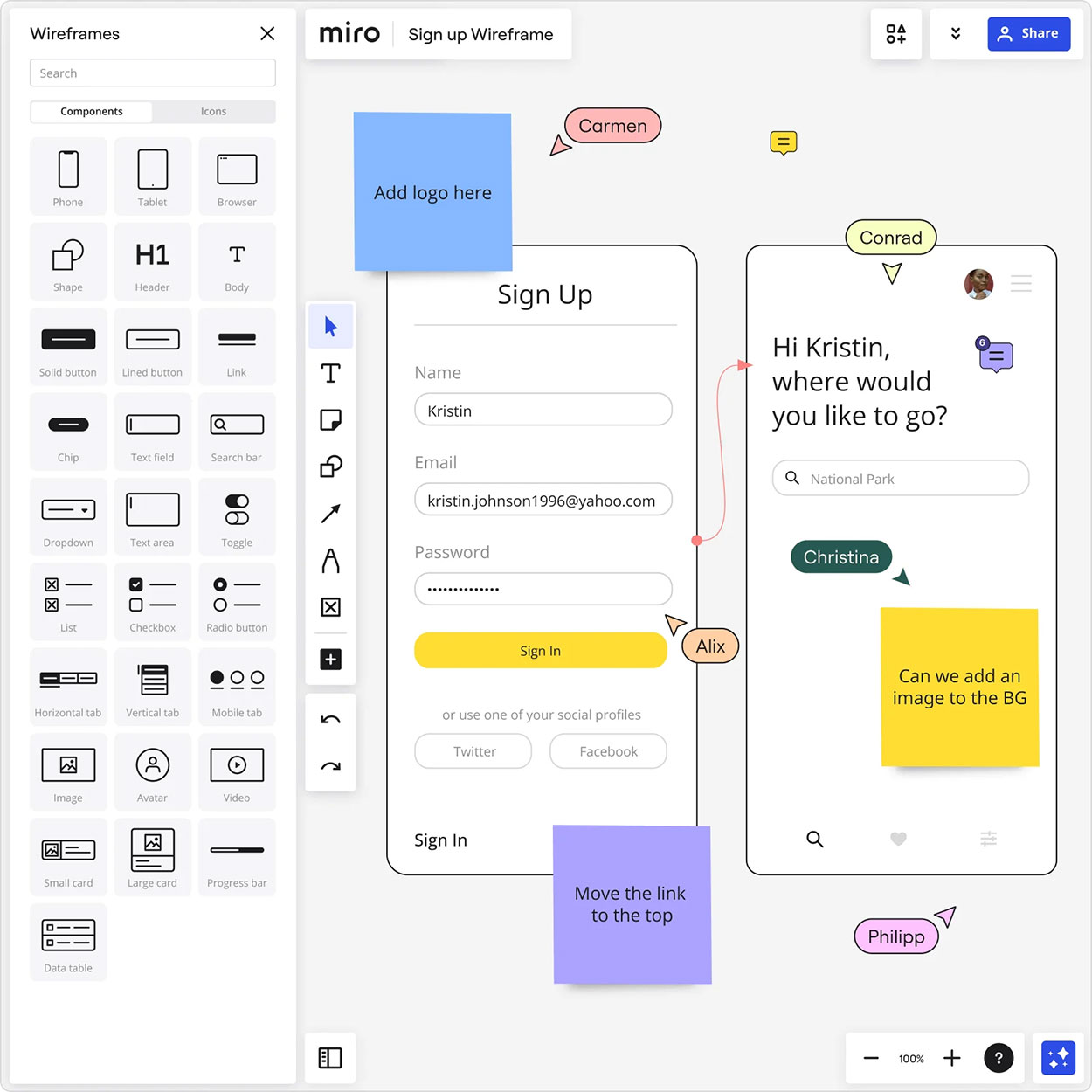
Canva
Canva has recently added wireframing templates, and while it’s more known for marketing visuals, it’s a nice option for non-designers who already use it for other projects.
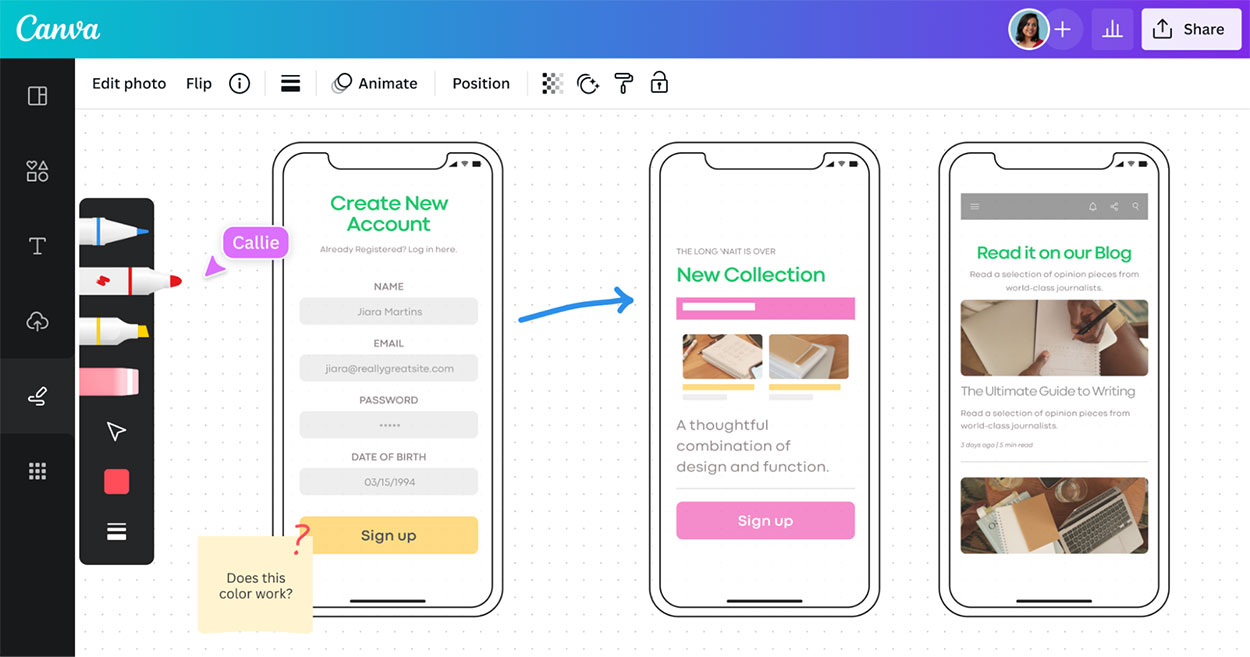
If your goal is clarity before design, start with Balsamiq. It’s the fastest way to visualize ideas without getting lost in pixels. If you’re moving into polished prototypes or full UI design, that’s when Figma or Miro can pick up where Balsamiq leaves off.
Q2. How do I create wireframes for my mobile app?
1. Start with your user flow
Map out what screens your user will go through—like onboarding, home, navigation, and settings. This helps you decide which screens to wireframe first.
2. Pick your tool
Tools like Balsamiq are perfect for this stage because they make it easy to drag and drop mobile components (buttons, nav bars, modals) and rearrange them as you go. You’ll stay focused on usability, not polish.
3. Sketch each screen
Lay out where key elements go—logo, menu, content, buttons. Use placeholders for images and short labels for text. Don’t worry about colors or branding yet.
4. Link your screens
Most tools let you create clickable wireframes, so you can show how users move from one screen to another. It’s great for testing flow early.
5. Get feedback early
Share your wireframe with teammates or stakeholders before you move to high-fidelity design. It’s faster (and cheaper) to make changes here than later.
In the end, you may have a mobile wireframe that looks something like this:
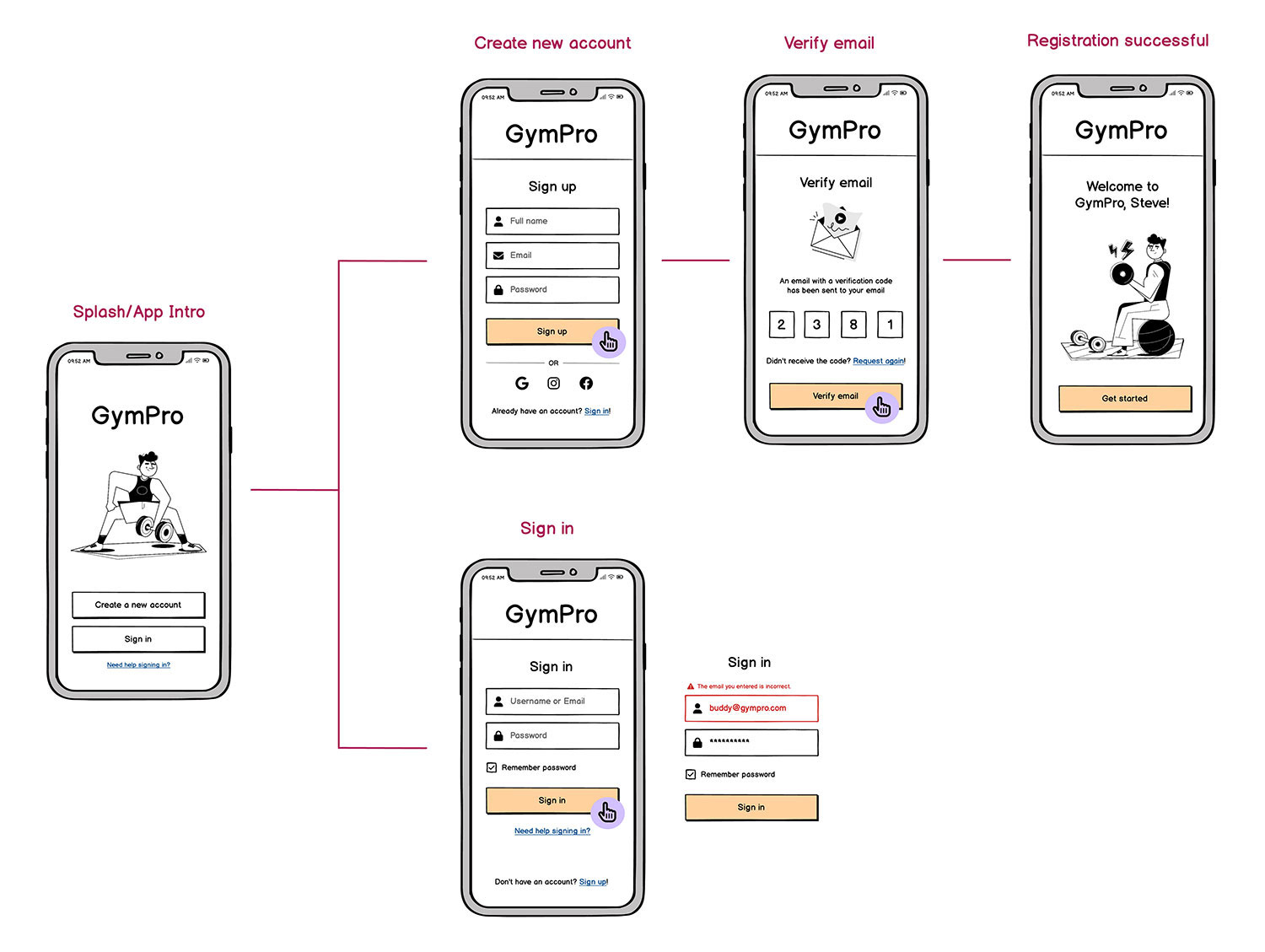
Q3. What is the first step when building a high-fidelity prototype?
The first step when building a high-fidelity prototype is to start with a clear low-fidelity wireframe or mockup.
Before you dive into colors, typography, and polished UI elements, you need to make sure your layout and flow actually make sense. That’s where low-fidelity tools come in—they help you sketch out the structure and user journey without getting lost in the details.
Once you’ve validated that flow (and ideally gathered some quick feedback), then it’s time to move into high-fidelity tools like Figma or Adobe XD.
Q4. What is the purpose of wireframing in the design process?
The purpose of wireframing is to clarify ideas before design and development begin.
It’s the step where teams translate abstract concepts, like a signup flow or a dashboard, into something visual and structured. Wireframes focus on layout, hierarchy, and functionality rather than visuals, helping everyone align on what goes where and how users move through it.
In other words, wireframing is about thinking through the user experience and flow without the distraction of colors or polish. It’s also a safe space for iteration. You can move things around, test ideas, and spot problems early, before any expensive design or code work happens.
Q5. What can developers do with an AI wireframe generator?
Developers can use AI wireframe generators, like Lovable and Replit, to quickly visualize ideas before diving into code. They turn a written prompt—like _“give me a mobile onboarding flow of a yoga studio app with progress steps”_—into a structured wireframe in seconds, helping teams move faster from concept to clarity.
But not all AI tools get it right. Many act like black boxes—you feed them a prompt and hope the output matches what’s in your head. You can’t always edit the results, and you might end up spending more time explaining what you didn’t want than actually building.
On the contrary, Balsamiq’s Image to Wireframe AI acts differently. You actually know what you’re getting. Upload a sketch or screenshot, and it instantly converts it into an editable wireframe.
No endless back-and-forths, no uneditable mockups—just a clear, structured starting point you can refine in minutes.
Q6. Why use an AI wireframe generator instead of manual sketches?
Both AI wireframe generators and manual sketches have their place, it really depends on where you are in the design process.
The case for manual sketches
Manual sketches are unbeatable for speed and creative flow. You can grab a pen and paper, brainstorm freely, and explore ideas without overthinking structure. They’re great for early ideation, when you’re still figuring out what problem you’re solving.
The downside? They’re hard to share, iterate on, or translate directly into something editable. What starts as a rough sketch usually needs to be redrawn later in a digital tool.
The case for AI wireframe generators
AI wireframe generators, on the other hand, shine when you’re ready to move faster and collaborate. They take written ideas or screenshots and turn them into digital wireframes in seconds. You can tweak layouts, share with teammates, and test flows without rebuilding everything from scratch.
The tradeoff? AI tools can sometimes misinterpret prompts or over-automate, giving you layouts that miss the mark if you’re not specific.
The best workflow often combines both: start with quick manual sketches to explore ideas, then use AI to speed up the transition into clean, editable wireframes you can refine and share.
Q7. How can AI help with UX design?
AI can help with UX design by speeding up repetitive tasks, surfacing insights, and freeing designers to focus on problem-solving instead of production. It can make an impact via:
Research and analysis
AI tools can summarize user feedback, cluster survey responses, and highlight usability issues faster than any spreadsheet marathon.
Idea generation
You can prompt AI for layout ideas, copy variations, or interaction patterns to kickstart the creative process.
Design assistance
Some platforms now suggest UI components, color palettes, or accessibility improvements in real time.
Testing and iteration
AI can simulate user behavior or flag friction points early, helping teams make smarter design decisions before launch.
That said, AI isn’t replacing designers, it’s augmenting them. Great UX still depends on human judgment, empathy, and understanding context. AI can handle the busywork and boost your momentum, but it’s your insight that makes the experience meaningful.
Q8. What is the difference between a mockup and a prototype?
A mockup is a static, high-fidelity representation of what your product will look like. It focuses on the visual design (colors, typography, spacing, and imagery) but doesn’t show how things behave. Think of it as a detailed picture of your final interface.
A prototype, on the other hand, is interactive. It simulates how users will move through your product—clicking buttons, navigating menus, or completing tasks. Prototypes are used for testing flows and usability before development starts.
- Mockup = what it looks like.
- Prototype = how it works.
Most teams start with wireframes to nail the structure, evolve those into mockups for visual polish, and then build prototypes to test the experience end-to-end.
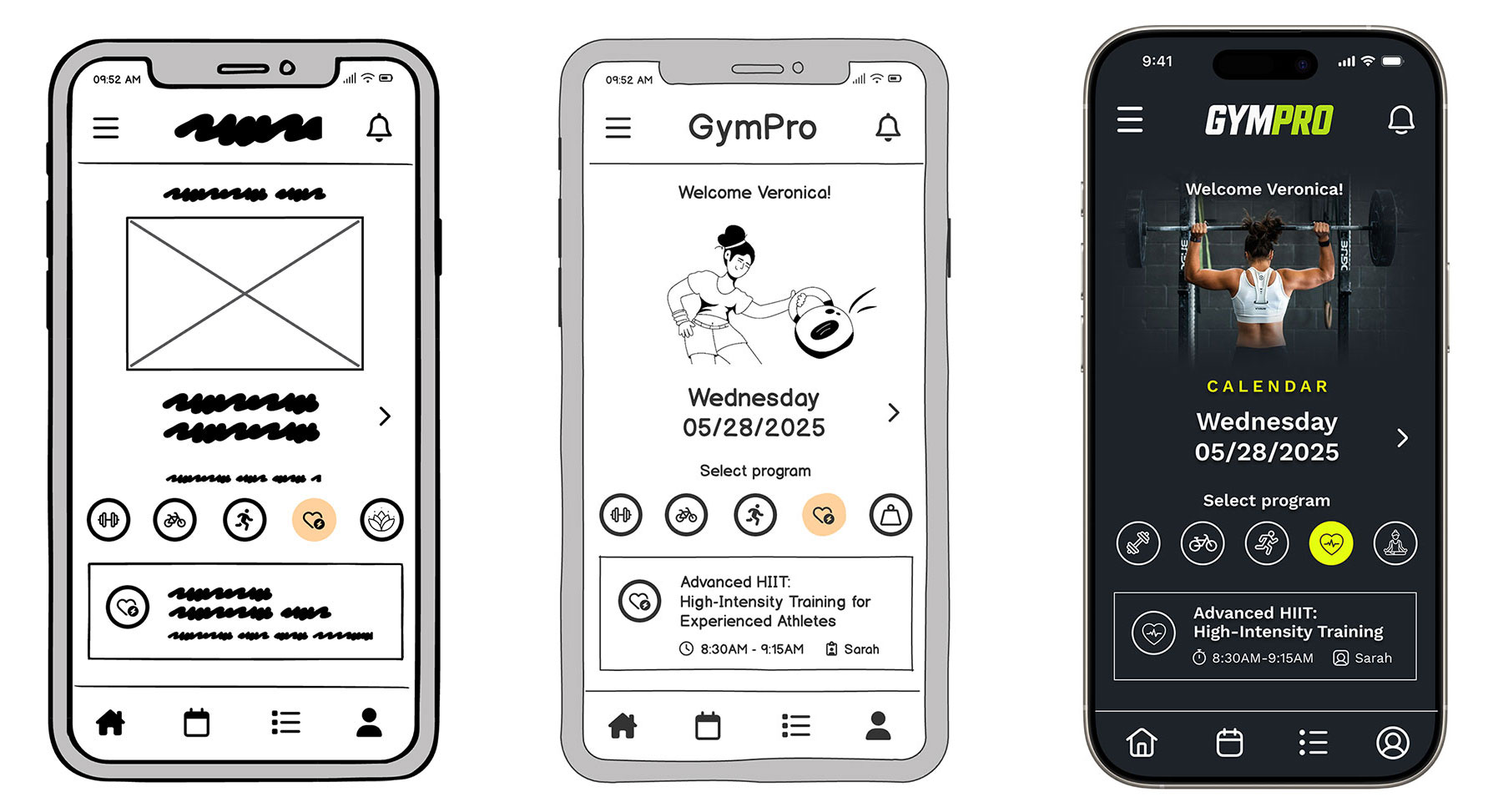
Q9. What are some common mistakes to avoid when creating wireframes?
Adding too much detail too soon
Jumping straight into colors, icons, or images distracts from structure and flow. Keep it simple. Wireframes should focus on layout and hierarchy, not final visuals.
Skipping the “why”
Every element should have a purpose. Don’t just add buttons or sections because “it looks right.” Make sure each piece supports a user goal or business objective.
Ignoring real content
Using vague placeholders like “lorem ipsum” can mislead you about spacing or usability. Even rough, realistic text helps you spot design issues early.
Designing in isolation
Wireframes are meant to be shared and discussed. Get feedback from teammates early—especially developers and PMs—so everyone’s aligned before moving forward.
Making it too polished
A wireframe that looks “finished” can make stakeholders think the design is final. Keep it intentionally rough so feedback stays focused on structure, not style.
Q10. How should I collaborate on wireframes with remote teammates?
Use a collaborative tool
Choose something built for real-time feedback, like Balsamiq Cloud, which lets teammates comment, edit, and iterate together in one place (without the endless Slack and email threads).
Set context before sharing
Explain what you’re trying to solve and where you want feedback. A short Loom video or note helps everyone understand your thinking before diving in.
Keep feedback structured
Encourage teammates to focus on user flow and logic first, not visuals. Create a simple checklist or use comment pins to guide where you want input.
Iterate quickly
Schedule short syncs or async reviews instead of long critique sessions. The goal is fast feedback loops, not design-by-committee.
Document decisions
Summarize what changed after each round of feedback so the team stays aligned as you move into mockups or prototypes.
When done right, remote collaboration can actually improve your wireframes because it forces clarity, encourages documentation, and keeps everyone thinking from the user’s perspective.
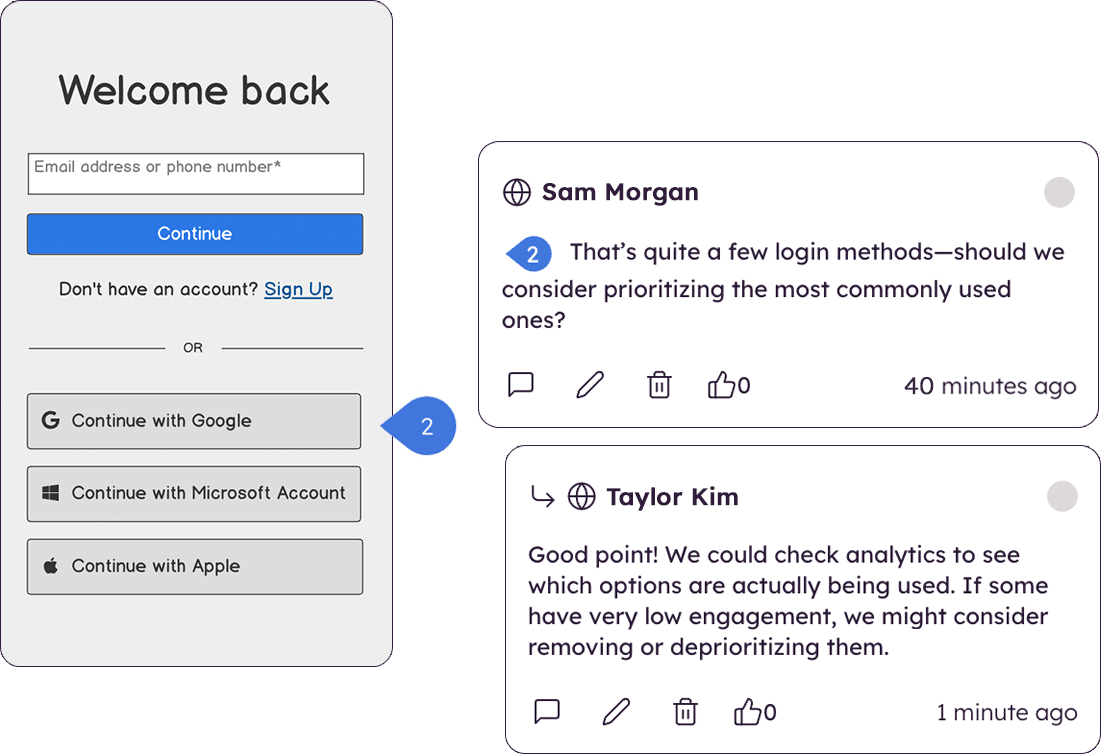
In the end, it’s all about product clarity
Whether you’re designing your first flow or refining a complex product, the fundamentals of good design haven’t changed. Clarity, collaboration, and iteration still win every time. The rise of AI and LLM-driven tools just gives us faster, smarter ways to get there.
Wireframing remains the bridge between messy ideas and meaningful products. It’s where teams align on what matters before investing in polish or code. And now, with AI and better collaboration tools, that process can happen faster than ever.
If you’re ready to put these ideas into practice, try Balsamiq Cloud! It’s built to make wireframing simple, collaborative, and fast, so you can turn your next great idea into something real.